Browsing the Library
The Library can be explored in three different ways:
1) You can freely explore all patterns
If you are just searching for inspiration or it is your first time here, you may want to see all the patterns the library has to offer, and explore them freely. By clicking on the tags at the top of the page you can filter the patterns by one or more categories.

2) You can choose a specific pattern family
If you are trying to find a solution to a specific problem, you may want to explore specific pattern families. Pattern families describe a distinguishing feature of a family of patterns, or define the problem they solve. To help you find more easily what you are searching for, we tagged each pattern in more than one family.
By clicking on one of the pattern families categories listed in the left-hand menu, you can find a description of each pattern family (the Overview tab), and all the patterns that belong to it.
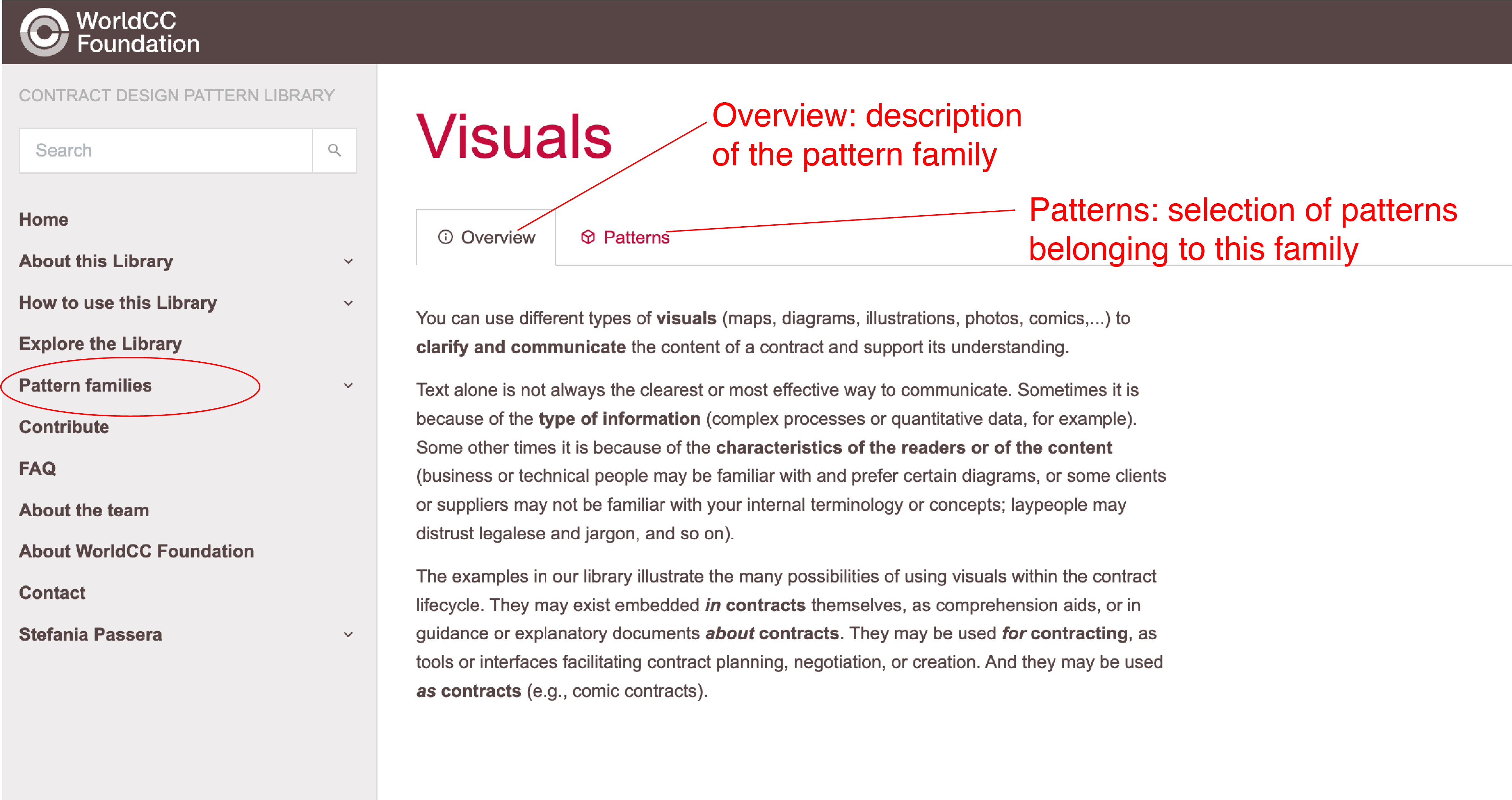
3) You can search for a specific keyword
If you know what you are searching for, but cannot find it from the menu, you can try searching for a specific keyword from the search bar in the left-hand menu.
Please notice that at this stage the search function is not fully working! We are not Google ;)

Still cannot find what you were searching for?
This library is a work in progress, and we don’t have solutions for everything. If you have feedback on how the patterns should be organized, or if you have suggestions on what content you would like to see included, please get in contact.
< Previous: How to use this Library Next: Start from the users >