Table of contents

What is it?
A table of contents is a list of all the documents, sections, and clauses included in the contract.
What problems does it solve?
Contract readers (but also writers) often need to get quickly an idea of what a contract comprises. They also need to know where a specific contractual topic is addressed: often different aspects of the same topics are covered in different clauses, or even in different annexes and appendices. If contract users cannot get a correct mental model of what the contract is about, how it is structured, and where to find the information they need, they risk overlooking key details. This is a risk during contract creation, review, editing, and implementation alike.
When to use it?
Table of contents make the overall structure of the contract visible to the reader, and provide a simple way to search and access its contents. Often contracts are often read in a non-linear fashion, as the users search for specific information to answer specific questions or accomplish specific tasks: table of contents are a common solution to support this way of searching for and accessing information.
Why use it?
By making the information architecture of the contract visible, a table of contents can also help writers to organize their contracts more logically. For example, if you are able to notice that thematically-related topics are scattered all over the contract, you have a chance to reorganize the document and group them more coherently. Moreover, a table of contents can be used as an outline or checklist to ensure that all key points have been covered and have survived all rounds of editing and revision.
Where to use it?
- Contract documents
- Contract appendices
- Contract guides and playbooks
- Training materials
- Requests for proposals
- Policies
© 2019 Stefania Passera, Helena Haapio, and WorldCC
Example 1
Simple table of contents
Table of content of a product supply contract.
© 2016 Stefania Passera. Used with permission.
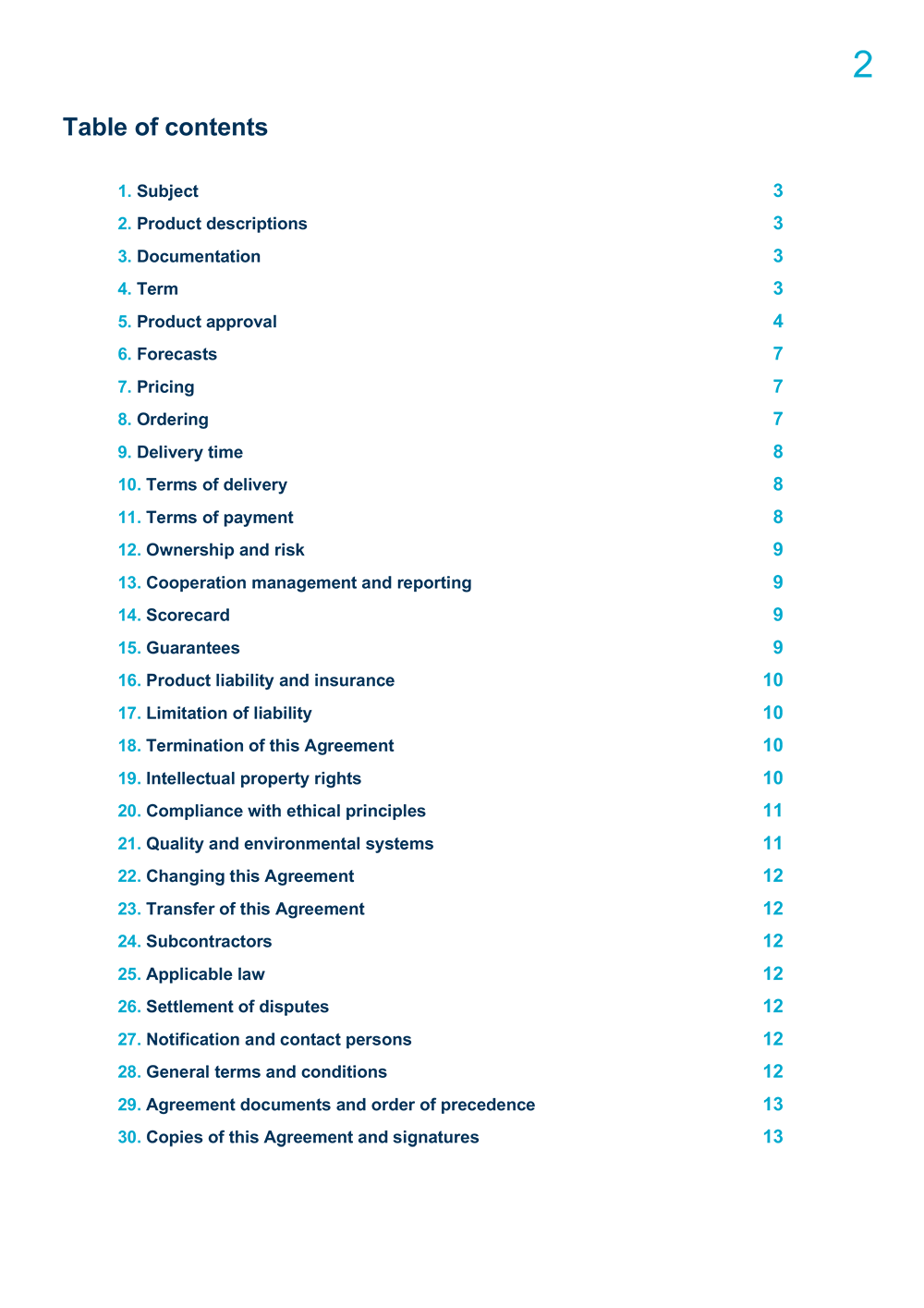
Example 2
Table of contents of multiple contract documents
Table of contents of a framework agreement for processing services. The table of contents includes all contract documents. Icons and color-coding are used to signal recurring topics across documents.
© 2011 Stefania Passera. Used with permission.
![]()
Example 3
Quick access menu in Telstra dealership agreement
Telstra's dealership agreement features a clickable quick access table of contents, where each section is identified by an icon.
Source: Telstra contract re-design finalist in Clear Communication Award
© 2019 Telstra Corporation Limited. Used with permission.
Courtesy of Verity White.

Share an example!
Have you used tables of contents in your contracts? You can contribute to the Library by sharing an example.